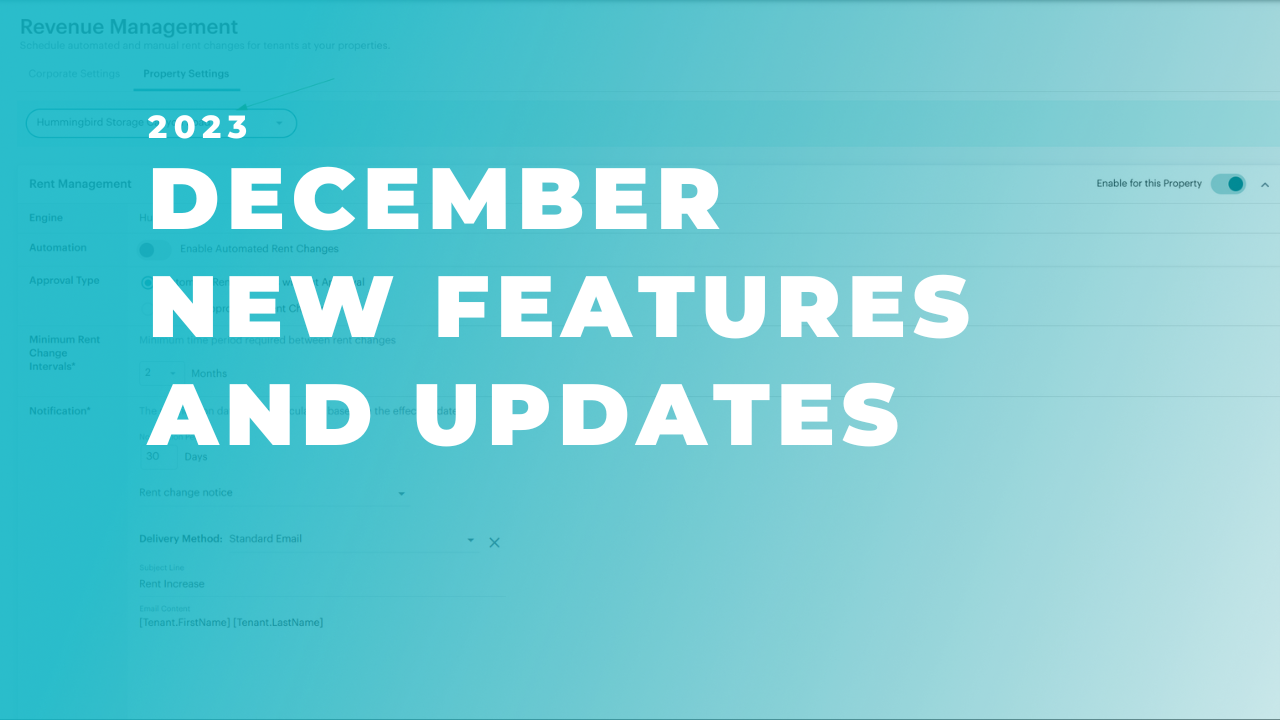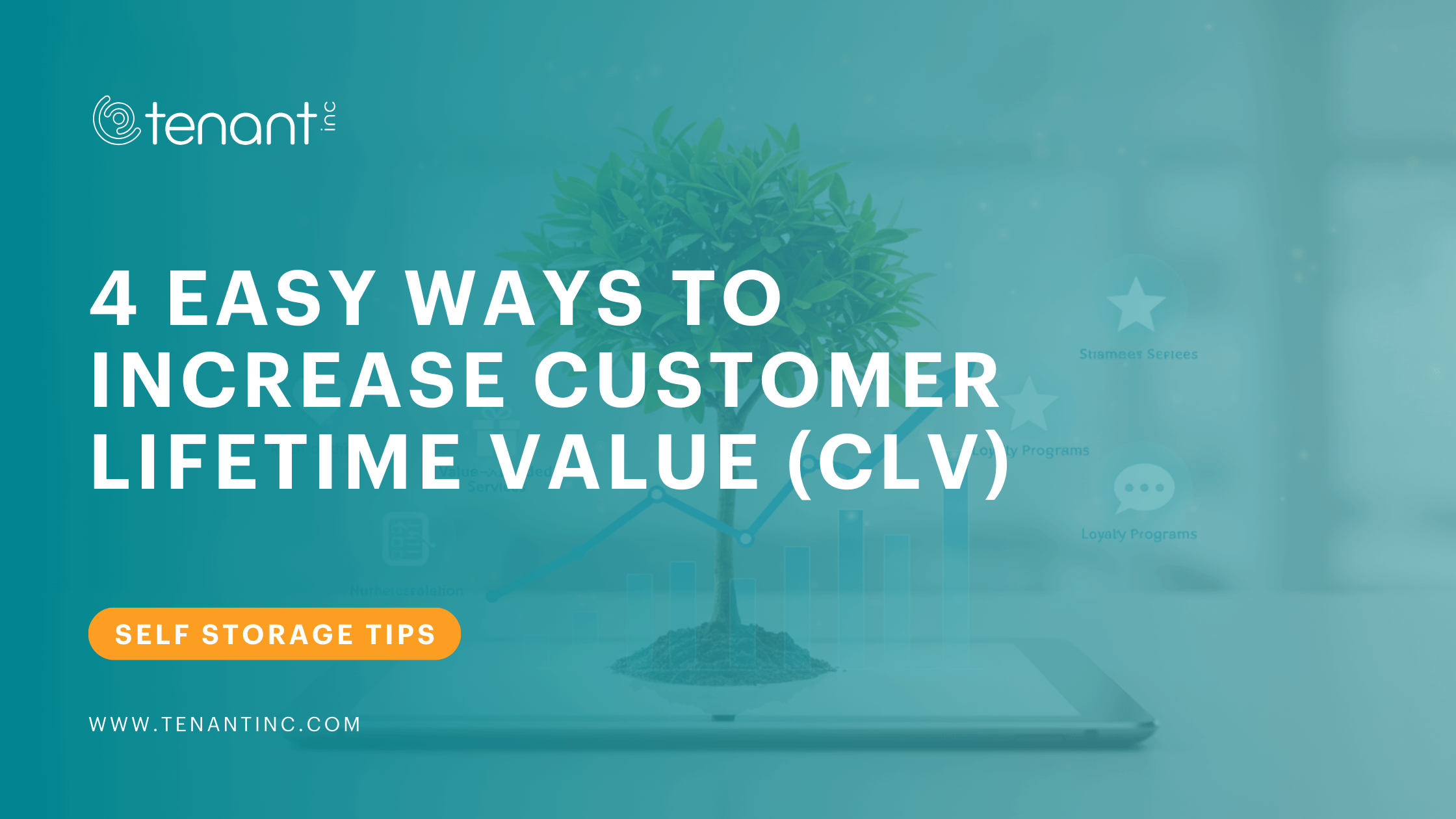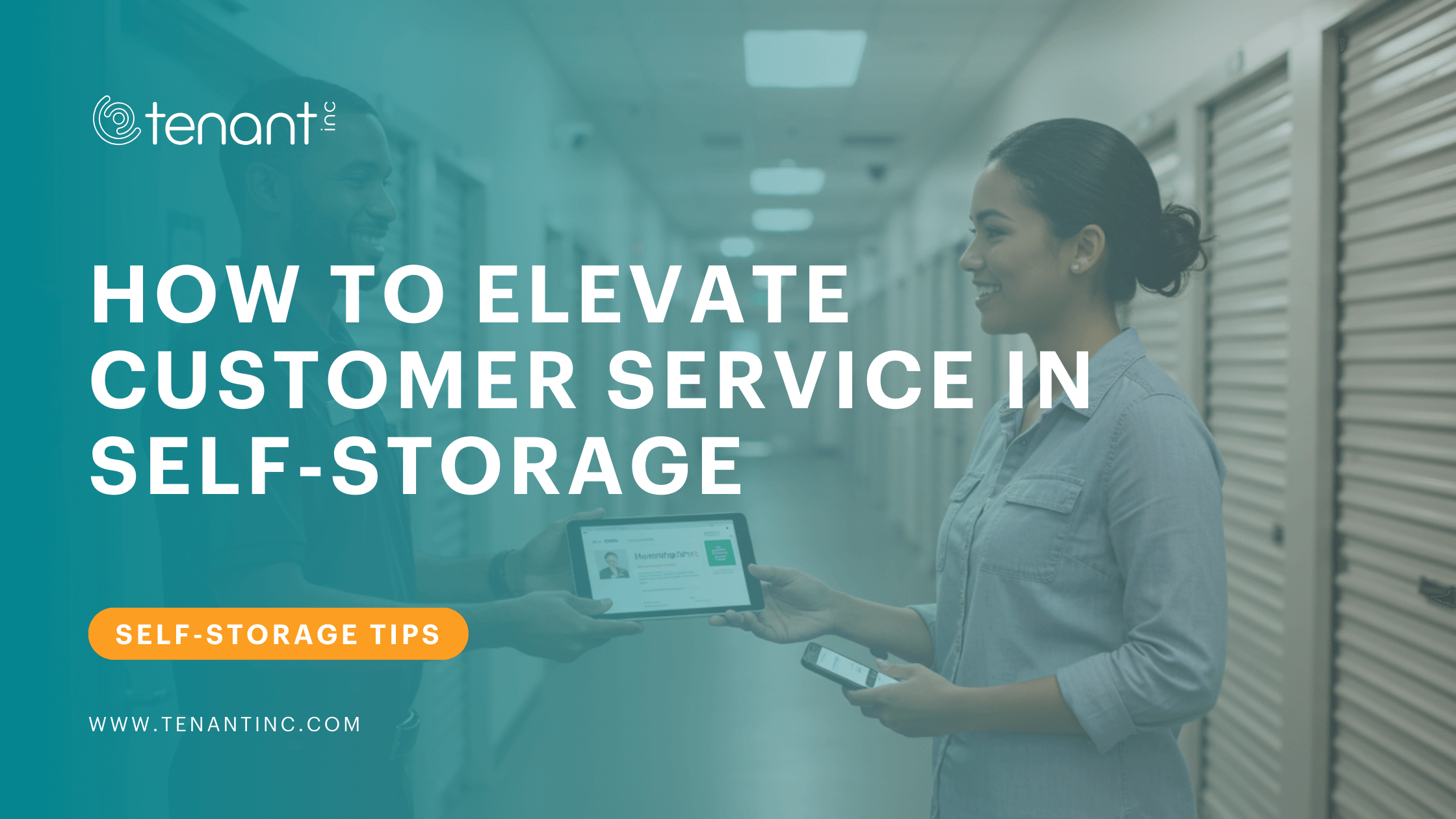We've made several improvements to the Tenant Platform and mainly focused on reports for this wave of updates.
Check out the shortlist below and keep reading for a more detailed breakdown.
New Features
- Payment Processor Raw Report
Fixes and Improvements
- Management History Report
- Failed Payments Report
- Rate Management
- Occupancy Statistics Report
- Tenant Information
- Bill Day Adjustments
- Skip Payment Permissions
New Features
Payment Processor Raw Report
This report provides information on your transactions, such as charges, refunds, payouts, pulls, chargebacks, and more at the payment processor (all other payment reports capture payment activities in Hummingbird).
So when tenants report that their credit card activity doesn’t match what Hummingbird shows, you can use this report to perform an in-depth analysis by viewing the payment processor activity and comparing it to what your tenants are reporting.
Improvements
Management History Report Improvements
This report now provides more information, including, rental activity and occupancy.
Failed Payments Report
This report now provides more intuitive and actionable payment failure descriptions to help you better understand why a payment failed, so you can successfully process the payment.
Previously, the Failed Payments Report only captured failed auto-payments. This made it challenging to explore and diagnose credit card rejection patterns. In addition to failed auto-payments, the following failed payment scenarios are now captured in the failed payments report:
- One-time rent payments taken in Hummingbird, Mariposa, or any third-party integration
- Payments on move-in/out in Hummingbird, Mariposa, or any third-party integration.
The following failed payment scenarios are still not captured in the failed payments report:
- Purchasing merchandise or services
- Transfers from one unit to another
- Auction payments
- Reservations in Mariposa or a third-party integrator
Rate Management
We’ve improved the sorting logic within the rate management section to provide more accurate results when sorting data columns.
Occupancy Statistics Report
Space groupings within this section now have a sort order. Whether you group by size or area, you’ll see spaces in an ascending order to help you better assess the performance of your spaces and enable better data-driven decision-making for your facility’s overall success.
Tenant Information
You can now add cities for your tenants manually. If your tenant’s city doesn’t automatically appear on the drop-down list, simply type in the city name and you’ll see it next time.
Bill Day Adjustments
We’ve added three new areas where you can adjust your tenant’s bill day: from their tenant profile, during move-in, and while transferring the tenant.
Skip Payment
More permissions are added to Skip Payment while moving in, performing bill day changes, adding services from the tenant profile, and moving out.