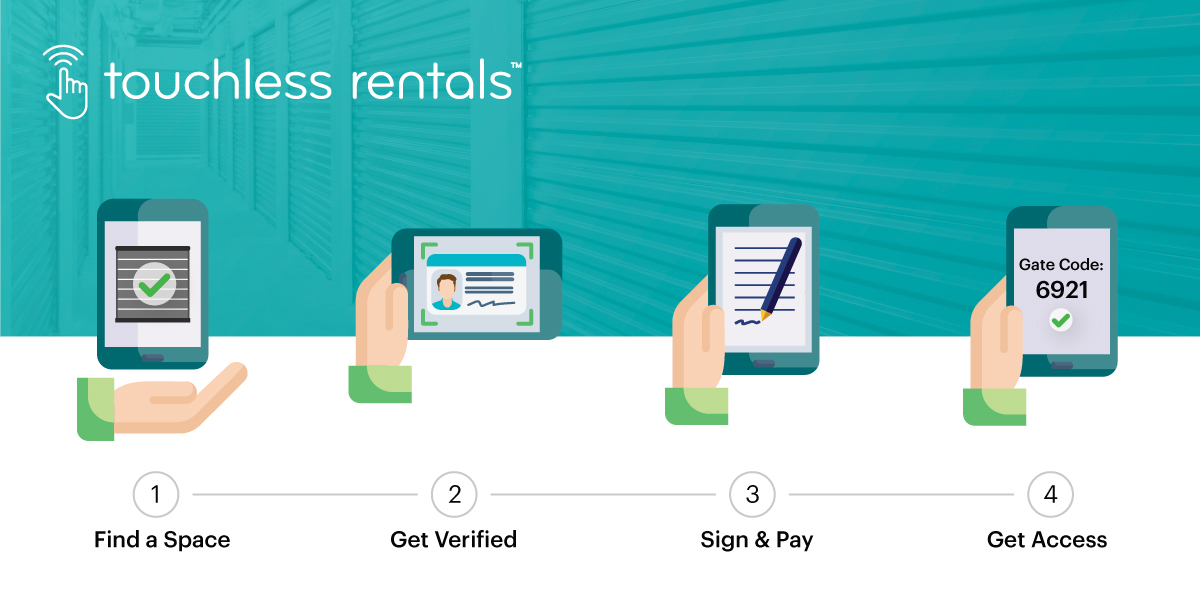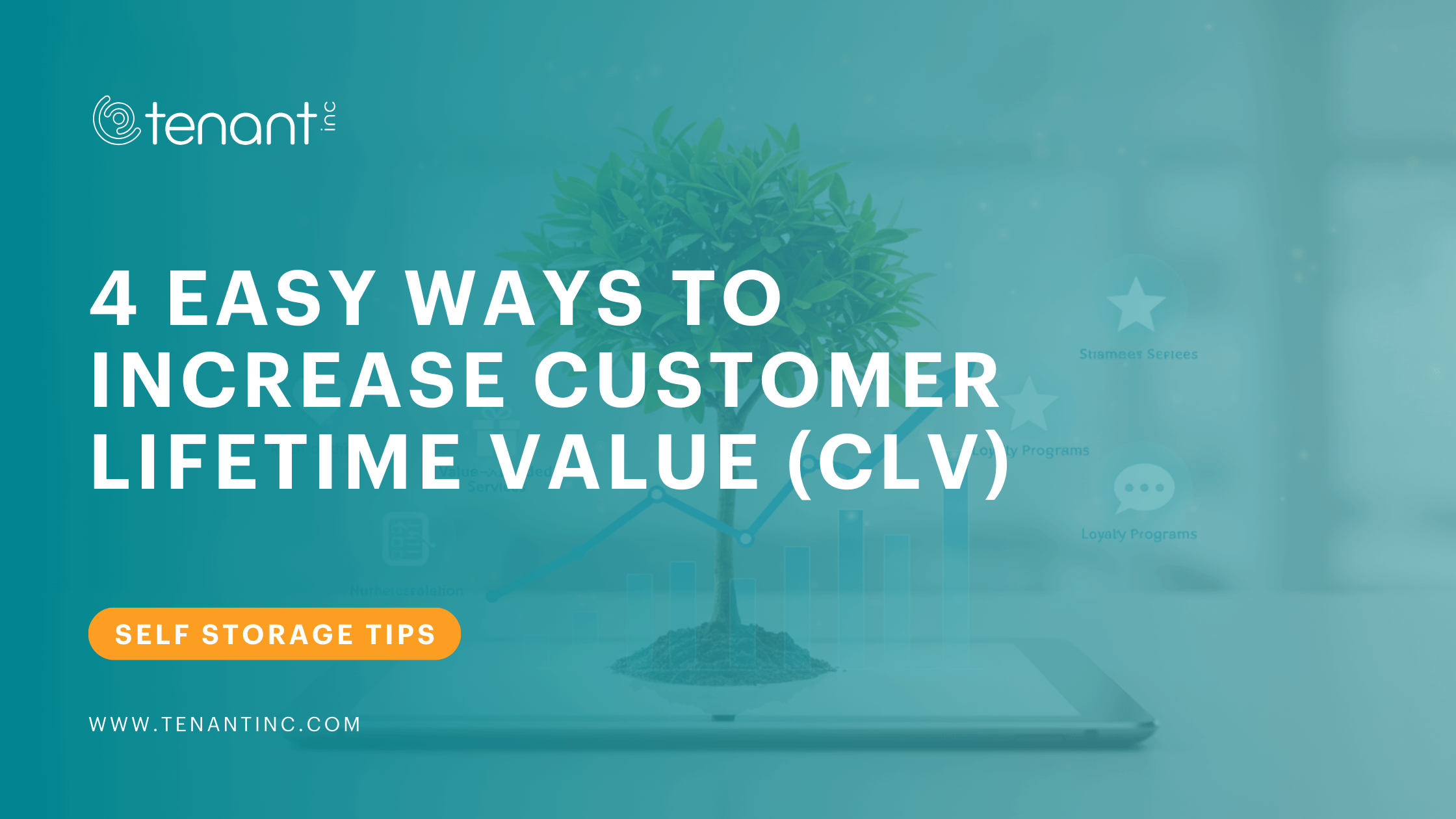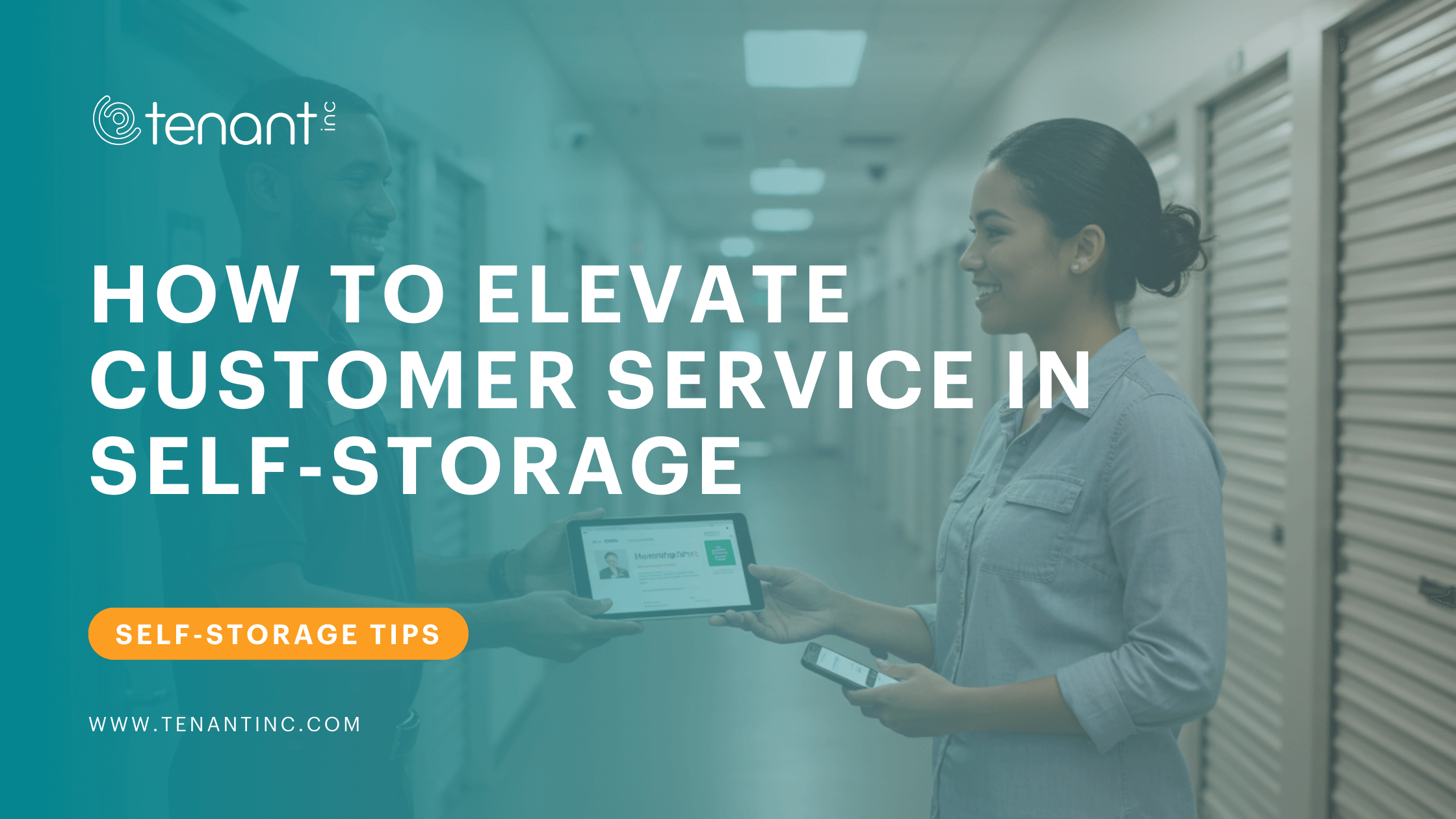You may already be familiar with Touchless Rentals™, our online rental experience. If you are, you know that the technologies that power our Touchless Rentals™ allow tenants to rent their next storage unit completely online without ever having to step foot in your office.
If not, we want to take the chance to cover each step in detail so we’re all on the same page about Touchless Rentals™ and how we went the extra mile to make renting a unit as easy as possible for your tenants.
We’ve designed our system to be easy to use for tenants from start to finish. There are various aspects of our website that make up our Touchless Rentals™ but we can break it down into four steps that will take a tenant from securing a unit to moving in.
Step 1: Find a Space
The first step is the easiest.
A prospective tenant will land on your website and find a unit that fits their needs.
Whether they just need to free up some space in an overflowing closet, or they need to store everything in their home for a move, our easy-to-navigate websites will ensure that they find the unit that’s perfect for them.
Step 2: Get Verified
Once they find a unit and they’re ready to move forward in the rental, our website will prompt them to fill in their personal information.
This includes most of what you’d expect: Name, phone, address, etc.
Then, once they’ve entered all that information, our system will ask them to begin our online ID verification process.
We have a step-by-step explanation of this process, that you can find here.
But, in short, all your tenant needs to do to verify their identity is take a photo of some sort of government-issued identification along with a selfie.
Once they’ve entered both of those photos, our system begins processing the photos using a sophisticated algorithm to compare the selfie and ID.
Then, once it determines that the selfie and ID match, it allows the rental process to proceed. There’s a lot going on during this process, but everything happens in seconds so it’s a seamless experience for the customer.
Your property will also have a record of the tenant’s ID and selfie in the event that they ever go to your office and need assistance with their unit.
Step 3: Sign & Pay
Once your tenant selects their unit and verifies their identity, it’ll be time to sign documents, such as a lease agreement, protection plan enrollment form, or AutoPay enrollment form (using our website platform means that you’ll have access to our pre-made forms).
Then after signing their forms electronically, they’ll be able to attach a credit card or bank account to pay for their unit online as well.
Step 4: Get Access
Lastly, after they finish paying, it’ll be your manager’s turn to send them a gate code so they can start storing their belongings.
If the location they’ve selected is equipped with Noke smart locks, your managers will also be able to send them an access code so the tenant can open their unit with their phone.
Otherwise, they can simply buy a lock from your store, or if they want to minimize contact they’ll bring their own lock they purchased elsewhere.
How We’re Different From Our Competitors
We’ve worked hard to minimize the number of clicks it takes a tenant to rent a unit from start to finish. We’ve expedited the process as much as we could, and we think that this four-step process is simple and convenient enough so any type of tenant will be able to rent a unit online without assistance.
Apart from the rental process itself, we’ve also built tools onto our website that further simplify the user experience.
For example, we added a one-time password function for tenant logins that allows tenants to log in to their accounts without having to remember an email address or even having to think about creating a password.
One-time passwords are gaining popularity among e-commerce and retail sites, but Tenant Inc. was the first to bring this security feature to the self storage industry. With one-time passwords, all a tenant needs to log in to their account is their phone number. When they need to log in they’ll enter their phone number and our websites will send a short, six-digit password every time they need to log in.
Our websites also offer pre-made contracts and forms you can use for your business, so you don’t have to worry about creating those on your own.
Our online ID verification system is also something that you won’t find on other website providers. We talked to customers to see how they handled tenant identity verification during 2020 before we rolled out the feature and when they couldn’t have customers in-store and we heard a variety of methods that were, frankly, not secure.
Some operators were relying on video calls, or asking customers to email a photo of their ID in addition to an old photo of themselves. But video calls were choppy and photos of IDs could be fabricated.
Our online ID verification process analyzes hundreds of points in an ID and on the tenant’s selfie to ensure authenticity. The process of taking the photos is also extremely simple for customers, to minimize the likelihood that they stop the process due to difficulties.
And, there’s a big benefit to you, as the operator, as well. You’ll have access to the data that they voluntarily provide during the rental process. And, you’ll feel secure knowing that the data they provide is accurate because we verify the information during the rental process. That way, if you ever need to contact the customer for any reason, such as delinquency, you’ll have accurate contact information to follow up on.