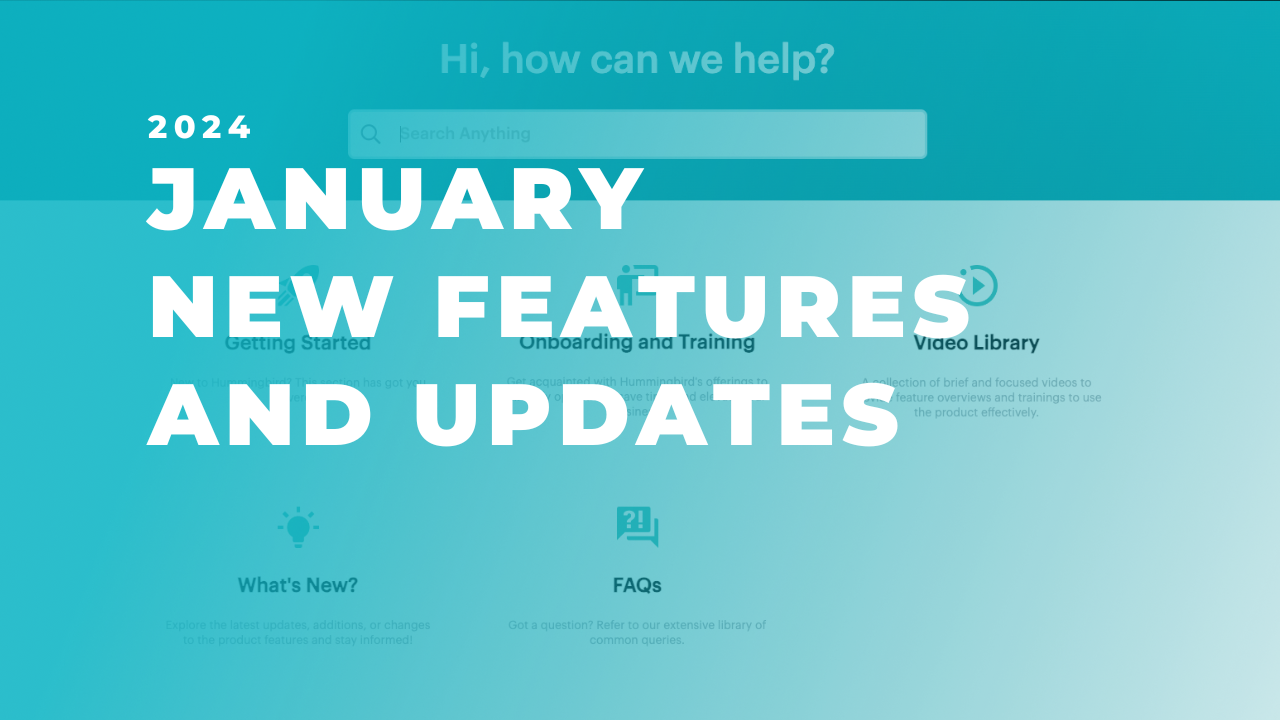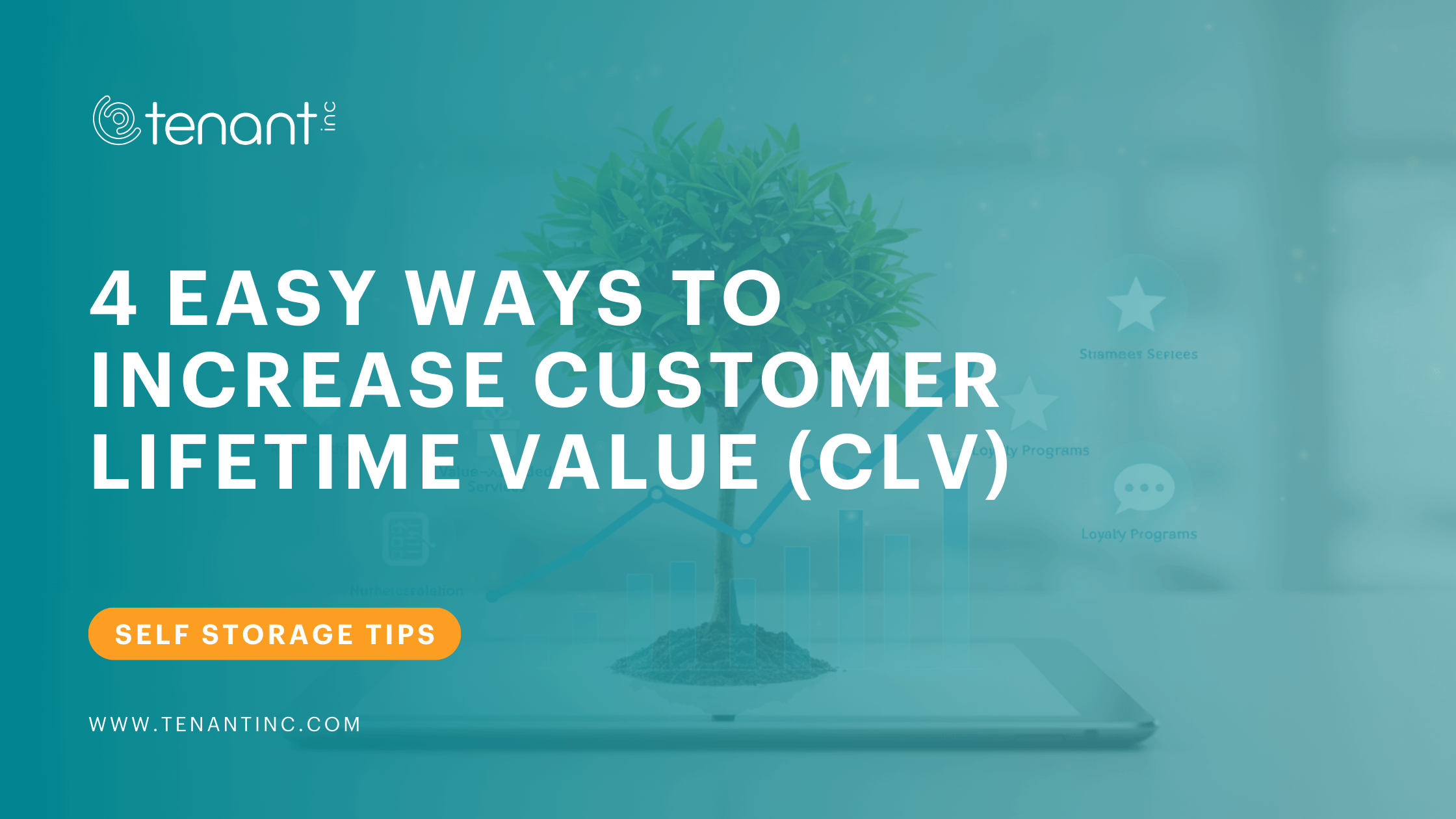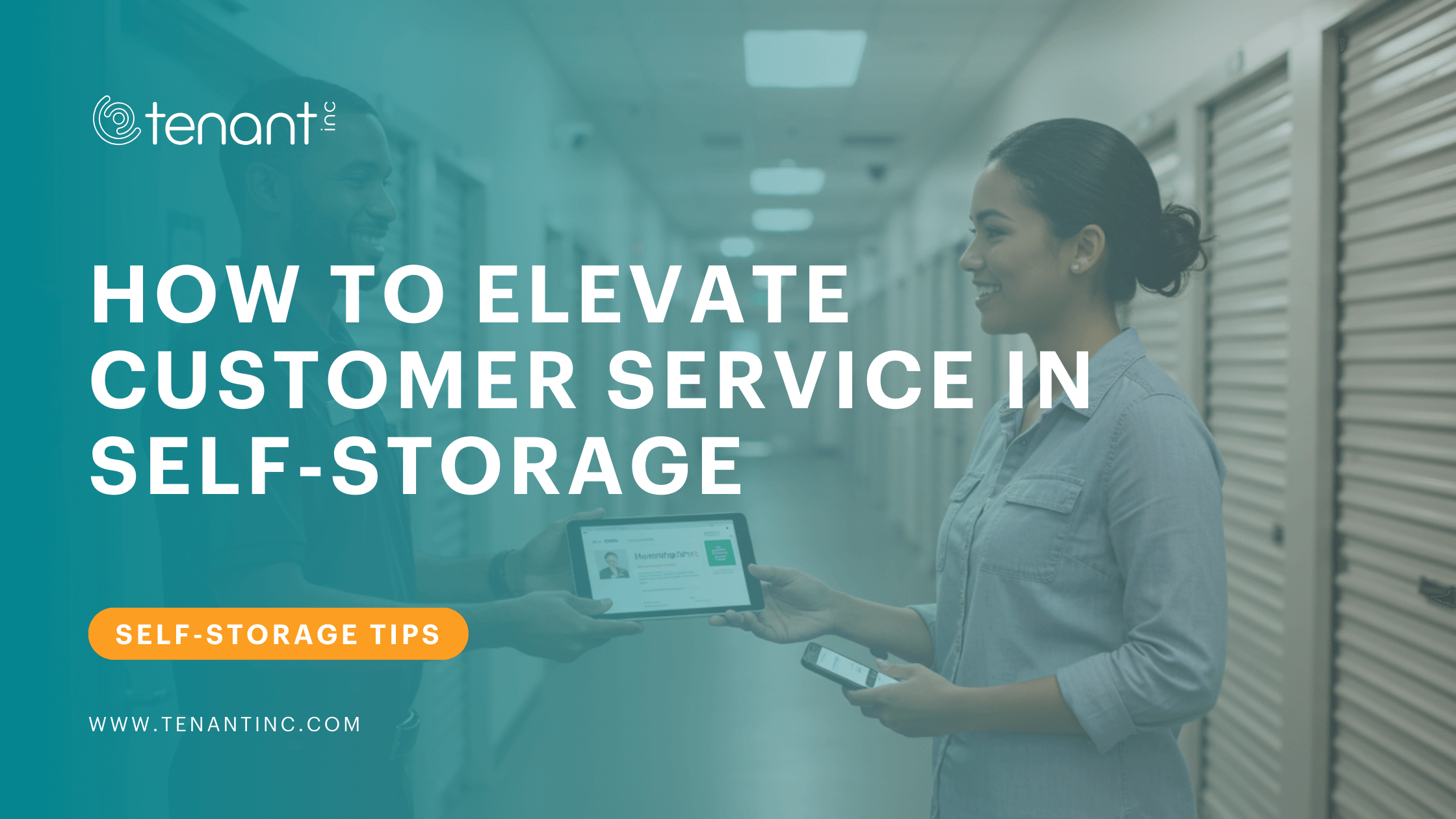We're starting off the new strong with a huge feature update. To make it easier to see all the new features you're getting this month, we're going to break it down into three parts: a new knowledge base, features related to communications & leads functionality, and features related to your website.
Check out the shortlist below and keep reading for a more detailed breakdown.
Knowledge Base
Communications & Leads
- Do Not Disturb for Emails/SMS
- Download Communications
- Mailings Section in Communication Center
- Notes Categories
- Send Invoice
- Upload Attachments
- Filter Communications
- Stop & Start Outgoing SMS
- Retire Lead
Website Updates
- Filter Tabs for Features and Amenities
- New Landing Page Layouts That Are More Mobile Friendly
- Address Change Note
- Payment Error Messages
- Email Permissions
- Publish Contents With Dates in the Past
- Simpler Review Syncing
- Hide Reviews on Your Website (Yelp, Google, Website)
- Assign a Blog to A property (So it appears on that property’s landing page)
- Hide Street View
- Enable/Disable Nearby Locations on Your Landing Pages
Improvements
Knowledge Base
Help Center
We’re happy to announce a brand-new knowledge base to help you with everything you need to know about Hummingbird. This first version of our knowledge base focuses on documentation and guides for Hummingbird, but eventually, we will be adding Mariposa training material as well.
To access this new knowledge base. Simply log in to Hummingbird and click on the "?" on the lower left end of your screen, right next to where you'd access Hummingbird's settings.
Here’s a quick list of what you’ll find in the Knowledge Base:
- Training Documentaiton
- Videos
- FAQs
- Release Notes
We’re going to be listening to any suggestions you have about it, so if anything is missing you’d like to see, we’ll be happy to start incorporating your feedback.
Communications & Leads
Do Not Disturb (for Email & SMS)
This is a thoughtful new feature designed for operators that lets you set specific times when system-generated emails and SMS messages won't be sent out to tenants, ensuring communications are received at more convenient hours.
How this feature will benefit you: You’ll avoid sending messages during unsocial hours like late nights or early mornings. Any communications scheduled for these times will be held back and sent only after the Do Not Disturb period is over. This thoughtful timing enhances the tenant communication experience by ensuring messages arrive at more suitable times.
Download Communications With Tenants
You can now download all communications you’ve had with a tenant from their Tenant Profile or from the Communication Center.
How this feature will benefit you: This feature will be particularly useful for legal, auditing, or record-keeping purposes. It’ll allow you to create and retain soft copies of all tenant communications to ensure that you have easy access to historical data or in instances where compliance with regulatory requirements is necessary.
New Mailings Section in the Communications Center
All documents sent through Delinquency and Rent Changes are now captured and organized in the Communication Center under a “Mailings” section. Within this section, you’ll be able to see:
- Who delivered the document
- The method of delivery
- Options to add notes
- The current status of the document
- Error notifications and descriptions (if any)
- How to view or print the document directly
How this feature will benefit you: This enhancement streamlines your communication processes by centralizing all tenant-related documents, including those triggered by delinquency and rent change activities, in one easily accessible location. It simplifies tracking and managing these communications, making your operations more efficient.
Categories for Notes
We’ve added categories for your notes.
These are the categories you can assign to your notes:
- Leads
- Move In
- Move Out
- Rent Change
- Transactions
- Tasks
- Delinquency
- Address Change
- Your Own Custom Categories
How this feature will benefit you: These categories will make it easier for you to search and classify your notes, making the process of managing your tenant communications and internal processes that much more efficient.
Send Invoice
It’s now more simple than ever to send a tenant an invoice. We’ve added the option to send an invoice to a tenant directly from that tenant’s transaction history.
How this feature will benefit you: This feature eliminates the need for manual steps previously required to send an invoice. Instead of downloading the invoice, composing an email, and attaching the invoice, you can now send it with just one click. This streamlines the invoicing process, saving time and effort.
Upload Attachments
We’ve improved the attachment functionality on the Tenant Profile. You can now attach the following options:
- Generate Documents (Non-Signature): Selecting this option will allow you to select any non-signature documents for that space. This will then input the tenant and space information to that selected document and add it as an attachment.
- Generate Documents (Signature): Selecting this option will allow you to select any signature documents for that space. This will then input the tenant and space information to that selected document and add it as an attachment.
- Invoices: Selecting this option will allow you to select one invoice and attach it to the email
- Receipts: Selecting this option will allow you to select one receipt and attach it to the email
- Tenant Documents: Selecting this option will allow you to select any documents that are generated for the tenant under documents and attach them to the email
How this feature will benefit you: This feature streamlines the process of sending various documents, including invoices, receipts, and other relevant documents, to tenants or their additional contacts. It consolidates these tasks into one convenient location, enhancing efficiency and communication.
More Filters Within the Communication Center
We’ve introduced the functionality in the Communication Center to filter communications based on:
- Incoming Communications: Communications that were sent by a Tenant or any contact to the Property Email
- Outgoing Communications: Communications that were sent by the system or manager from Hummingbird or Tenant Platform
- Read: Communications that are read
- Unread: Communications that are not read
How this feature will benefit you: It’ll make it easier for you to find the specific tenant communication you’re looking for.
Stop & Start Outgoing SMS
Our continued effort to remain in compliance with A2P10DLC regulations brings you this new feature to give your tenants more control over the text messages they receive from your business.
If a tenant sends “STOP” in response to your text message, Hummingbird will automatically disable the “SMS” checkbox on that tenant’s profile, which will stop text messages moving forward.
If in the future, that tenant texts “START,” then Hummingbird will enable the checkbox and that tenant will begin receiving text messages again.
How this feature will benefit you: Previously, a tenant's decision to stop SMS communications was not transparently reflected in Hummingbird, nor were managers alerted. With this update, there's a clear indication and notification system in place when tenants choose to stop or resume SMS communications. This enhances transparency and allows managers to stay informed and manage communications effectively.
Retire Lead Update
Managers can now retire a lead directly within Hummingbird. When retiring a lead, managers will get a pop-up asking for a reason they’re retiring the lead. Once the manager retires a lead, Hummingbird will automatically cancel the reservation.
Website Updates
Filter Tabs for Features & Amenities (Hummingbird Only)
Filter tabs allow you to create customized tabs on your landing page, focused on specific features or amenities.
How this feature will benefit you: Imagine you offer a unique amenity like Boat Storage and want to highlight it. With Filter Tabs, you can now create a dedicated tab for it on your landing page. This not only enhances user experience but also plays a pivotal role in your digital marketing efforts.
More Mobile-Friendly Landing Pages (Hummingbird Only)
We're thrilled to announce significant enhancements to our new landing page templates, focusing on providing a superior user experience, particularly for mobile users.
Understanding the importance of mobile browsing, we've fine-tuned our landing page layouts to ensure they're not just mobile-friendly, but also a delight to navigate on smaller screens. The updates go beyond just mobile optimization. We've crafted a cleaner, more streamlined layout that not only looks great but also amplifies your brand's presence online.
How this feature will benefit you: In today's mobile-first world, having a website that performs flawlessly on smartphones and tablets is crucial. Our updated landing page layout guarantees just that – a seamless, engaging experience for your mobile audience, while also elevating your brand's digital footprint.
Address Change Note (Hummingbird Only)
Mariposa now empowers you to edit addresses directly from the 'My Account' section. Change your address effortlessly and keep your details up-to-date with just a few clicks.
Payment Error Messages
Navigating payment errors just got a whole lot clearer in Mariposa. We've upgraded the error messaging within the My Account section to give you more specific, detailed insights into what went wrong.
How this feature will benefit you: These detailed error messages are all about making your payment process as smooth as possible. By pinpointing the exact problem, you can quickly address it and continue with your transactions without unnecessary delays. Say goodbye to confusion and hello to clarity!
More Email Permissions (All Customers)
We're thrilled to announce an expansion of the 'Manage Notifications' section within Website Settings, bringing you a suite of detailed alerts for better management of your property's online activities.
Updated Notification Options
- Email Successful Rentals: Be in the know with alerts for every successful rental completed through your website. This notification is sent to users with the necessary permission for the specific property.
- Email Successful Reservations: Keep tabs on successful website reservations. Alerts are sent to those who have this feature enabled for their property.
- Email Rental Failures: Get notified about any unsuccessful rental attempts on your website. This feature is available to users with the appropriate permissions for each property.
- Email Reservation Failures: Receive alerts on reservation attempts that didn't go through. This notification is sent to those with permission enabled for the concerned property.
- Email Soft Reservations: In scenarios where a reservation faces issues with move-in cost or availability, leading to a soft reservation (website lead), this notification will be dispatched to authorized users for that property.
- Email Rental Abandonments: Stay updated on any instances of website cart abandonment, a crucial insight for addressing potential customer pain points. This alert is available to those with the requisite permission for each property.
How this feature will benefit you: This expansion of notification options empowers you with real-time information, enabling you to respond swiftly and effectively to different scenarios related to rentals and reservations on your website. Stay ahead with these targeted and informative alerts!
Publish Content With Dates in the Past (All Customers)
Introducing "Publish Early" Feature: Take a step back in time with your blog posts on Mariposa websites! We're excited to introduce the 'Publish Early' feature, allowing you to set your blogs to go live on earlier dates. Just a few clicks and you're all set – head to Website Settings, navigate to Company Blogs, pick the blog you want to time travel with, and select 'Publish Early' in its settings. It's like having a time machine for your content!
Simplified Review Syncing
We're making life a little easier for you! Say goodbye to the hassle of support tickets for syncing reviews with Google and Place ID. Our latest update cuts through the red tape, streamlining the entire process.
Now, you can take control and sync reviews directly – no middleman required. Just head over to Name and Address Info, find Reviews, and there you'll see the shiny new "Sync Review" option. A simple click and you're syncing reviews like a pro. This update is all about efficiency and making your experience as smooth as possible. Happy syncing!
Hide Reviews (All Customers)
Introducing a sleek new feature for those who want a bit more say in how their website looks and feels. Now, you can choose to hide certain review sections from your website's landing page. It's all about customization and keeping your site looking just the way you want it.
Find this cool new setting tucked away under “FMS Initial Setup,” then dive into “Reviews.” Here's where the magic happens: select the review sections you're not so keen on displaying—be it Google reviews, Yelp reviews, or any in-page reviews. Once you make your picks, those reviews will disappear from your website.
Related Properties for Company Blogs (All Customers)
Take your blog's impact to the next level! We're excited to roll out a new feature that lets you connect a blog post directly to a specific property. Want to add a personal touch to your property's landing page? Simply assign a blog to it, and voilà – the blog appears seamlessly on the page, adding relevant content that resonates with your audience.
Hide Street View (All Customers)
If you rather not have Google’s street view on your property’s landing page, we’ve added the option to remove it. You can find the option to disable this within the FMS Initial Setup section of Hummingbird.
Turn Nearby Locations On and off (All Customers)
If you're looking to declutter and prefer not to display Nearby Locations for your Property, simply navigate to FMS Initial Setup and uncheck the "Enable Nearby Locations" option.
On the flip side, if you want to showcase a broader array of your locations, we've made that easy too. Head over to FMS Initial Setup, make sure "Enable Nearby Locations" is ticked, and then specify your search radius in miles. This way, you can tailor the Nearby Locations section to better suit your Property's profile. It's all about giving you the choices you need!
Improvements
-
The design of the Linking Contacts feature is revamped to provide a seamless flow. The steps to be performed now appear in a stepper modal for easier understanding.
-
You can now add tax rates up to 3 decimal points in the tax settings instead of 2 for more accurate and precise tax calculations.
-
You will now be directed to the specific Space card in a Tenant’s Profile when you search for that space in the Global Search or click it from any of the Hummingbird Reports.